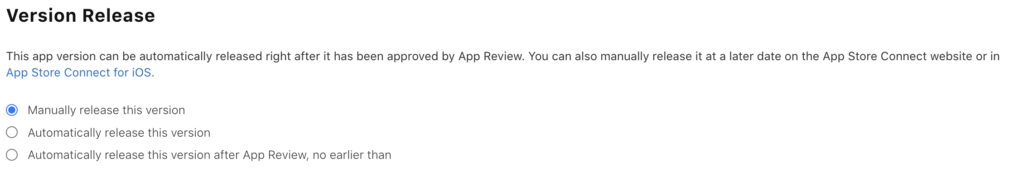
Apple might randomly approve your App after review on any given date and time, so developers often wonder if it is possible to manually set the date of App release after it has been approved. You can schedule the release of your app on the App Store by using App Store Connect. This allows you to plan the launch of your app and coordinate other marketing efforts around the release date.
To set the release date, sign in to App Store Connect. Then, select Manage Your Apps, and choose the app you want to release. Under Rights and Pricing, you can select a date from the Availability Date pop-up menus. This date can be set to release immediately after the app is approved, or you can choose a future date.
You can also make other adjustments to your app’s information on this page, such as pricing or localization. Once you have made your changes, click Save. It’s worth noting that changes made to Rights and Pricing will go live immediately, however, it may take up to 24 hours for the changes to be fully reflected on the store.
For more information on managing your app on the App Store, you can refer to the App Distribution Guide in the iOS Developer Documentation. This is very helpful if incase you want to launch your App on a fixed date if you have complete marketing planned out or just because you might want to release it on your lucky day.
